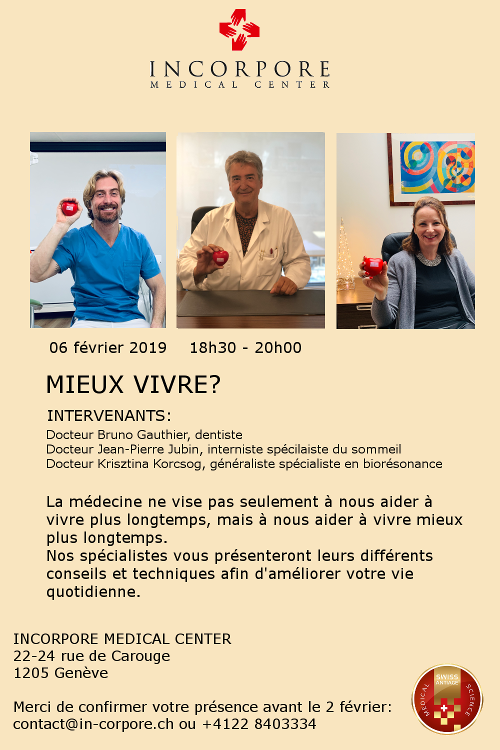Scoliosis is a curvature of the spine often associated with various causes, including injuries, diseases, and lifestyle. It is particularly important for office workers who are at risk due to a sedentary lifestyle.
Proper posture is not just about looking good—it’s a crucial factor affecting health, especially for office workers who spend a lot of time at the computer. Poor posture can lead to chronic neck and back pain, impaired circulation, and even decreased lung and digestive efficiency. It’s important to understand that prolonged sitting with a bent back and slumped shoulders only exacerbates the risk of these issues.
Proper posture means positioning your body so that the load is evenly distributed across the entire skeleton, reducing stress on any single part of the body. This position helps minimize joint wear and prevent pain related to muscle strain.
Scoliosis is a serious issue that can significantly reduce quality of life. Understanding its causes and actively preventing it, especially among office workers, can help avoid the development and progression of this condition. Paying attention to your body and regularly following recommendations to maintain spinal health can play a key role in preventing many serious diseases. It’s worth noting that proper workstation setup, regular physical activity, and awareness of proper posture can significantly reduce the risk of developing scoliosis.
“Office Syndrome”
This informal term refers to conditions related to prolonged sitting work without adequate physical activity, which can lead to scoliosis and other spinal issues.
Office workers often face several problems related to posture due to long periods of sitting at a desk. These problems include:
- Neck pain: Frequently improper neck positioning while working at a computer—such as leaning forward or sideways—can strain neck muscles. This can cause pain, limited movement, and even headaches.
- Back pain: Prolonged sitting, especially on an uncomfortable chair or at an improperly adjusted desk, can lead to increased pressure on the spine. This is compounded by weak back and abdominal muscles, increasing the risk of back pain.
- Shoulder and upper back tension: Poor posture can lead to increased tension in the shoulders and upper back. This often occurs when shoulders are hunched forward or raised while working with a keyboard or mouse, increasing the risk of tendinitis and other inflammatory conditions.
- Carpal tunnel syndrome: Incorrect hand positioning while typing or using a mouse can increase pressure on the nerves in the wrists, causing pain, numbness, and other symptoms of carpal tunnel syndrome.
- Reduced deep vein circulation: Prolonged sitting decreases blood flow in the legs, which can lead to swelling, fatigue, and even deep vein thrombosis.
- Prevention and Management: Office workers are advised to regularly change their body position, take short breaks for stretching, use ergonomic devices such as footrests and armrests, and focus on strengthening core and back muscles.
Regular physical exercises, stretching, and proper workstation setup can significantly improve posture and reduce the likelihood of pain and other related issues.
Fundamentals of Proper Posture
Maintaining correct posture is crucial for preventing back pain and other related issues. Proper posture means positioning your body so that there is optimal load distribution on muscles, joints, and the spine. This helps reduce unnecessary stress in specific body areas and maintains overall spinal health.
- Head should be in a neutral position with the gaze directed straight ahead.
- Shoulders should be relaxed and slightly pulled back to open up the chest.
- Back should maintain a slight natural curve in the lower back, reducing pressure on the lower spine.
- Legs should touch the floor when sitting, with knees at hip level or slightly lower.
Workstation Setup
Creating a workplace environment that minimizes bodily strain and promotes comfortable and productive work is essential.
Ergonomic workplace:
- Chair: Adjust the chair height so your feet rest fully on the floor, knees are bent at a 90-degree angle, and hips are level with or slightly higher than the knees. Use a chair with good lumbar support to maintain the lower back curve.
- Desk: The desk height should allow your arms to rest comfortably on it with elbows bent. Ensure there is enough space on the desk for all necessary devices and documents.
- Monitor: Position the monitor so that the top of the screen is at or slightly below eye level. The screen should be about an arm’s length away to avoid needing to lean forward or look up.
- Footrest: If your feet do not reach the floor with the chair at the optimal height, use a footrest. This will help maintain proper leg and back positioning.
Tips to Improve Posture
Here are some practical tips to help you maintain correct posture, especially if you spend a lot of time at a desk:
Exercises to Strengthen Muscles
Regular exercises aimed at strengthening core muscles, including back, abdominal, and hip muscles, can significantly improve your posture. Here are some exercises you can easily perform in the office:
- Neck exercises: Try gently tilting your head forward and back, then turning it left and right. This helps reduce tension in the neck muscles, particularly useful for those who sit at a computer for long periods.
- Shoulder rotations: Perform several circular shoulder movements forward and back. This exercise helps relax the shoulder girdle and reduce tension in the upper back.
- Wrist exercises: Stretching the wrist can prevent the risk of developing carpal tunnel syndrome, especially for those who type extensively. Stretch your fingers back and then forward, holding each position for a few seconds.
These simple exercises require no special equipment and can be performed right at your desk, helping maintain activity throughout the workday.
Regular Breaks
Prolonged sitting can exacerbate posture problems and lead to back and neck pain. Get up and take short breaks every hour to:
- Walk around: A brief walk can help relax muscles and improve circulation.
- Stretch: Simple stretching exercises can help relieve muscle tension.
Relaxation Techniques
Muscle tension can adversely affect your posture. You can also use some relaxation techniques that help reduce muscle tension and improve posture:
- Breathing exercises: Deep diaphragmatic breathing promotes relaxation and can reduce stress.
- Meditation: Practicing meditation helps reduce overall stress levels, which, in turn, can help relax muscles and improve posture.
Maintaining correct posture plays a vital role in preserving your health. It not only improves overall physical condition but also helps prevent various diseases, especially those related to the musculoskeletal system. Proper posture helps maintain body balance and evenly distributes stress across the musculoskeletal system. This promotes more efficient muscle use and prevents their overstrain. When the body is properly aligned, circulation improves, enhancing oxygen and nutrient delivery to organs and tissues.
Reducing the Risk of Chronic Diseases
Incorrect posture can lead to various health problems, such as chronic back pain, spinal curvatures, and an increased risk of arthritis. Maintaining correct posture helps minimize these risks by reducing pressure on the spine, joints, and muscles.
Maintaining correct posture is crucial not only for physical health but also for enhancing work productivity. It requires minimal effort. You can start with simple steps: proper workstation setup, regular breaks for stretching exercises, and strengthening the muscles that support the back. Each step towards improving posture contributes significantly to maintaining your health and well-being. Start small, and you will feel changes not only in your body.